甲骨文云vps优化
大家注册了甲骨文云后最多只能免费申请两台1C1G的vps,既然给的资源不多,就要有效利用这些资源,下面给出一些优化的建议
卸载监控
Oracle的云主机自带了不少的监控进程,有时会造成主机卡顿的情况,我们可以通过以下方法卸载它们
CentOS
1 | |
Ubuntu
1 | |
卸载
1 | |
增加硬盘
申请的机器默认是50G的硬盘,后期可以增加(免费总额度是200G,相当于两台加起来不能超过200G),但是注意的是,增加过后就不能减少了,除非删除实例重新创建
进入甲骨文的实例的详情页
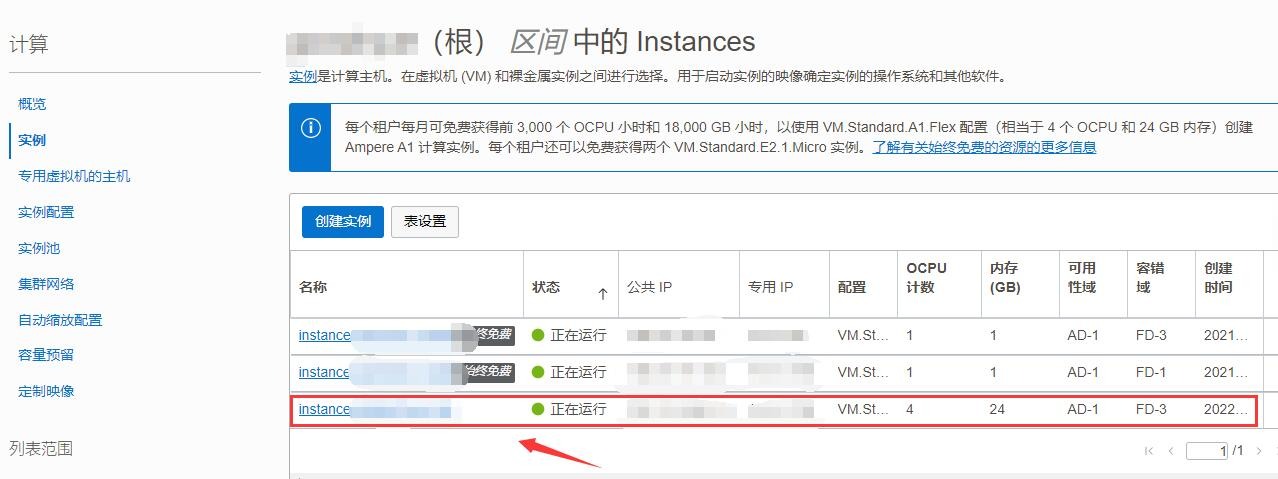
详情后点击引导卷,修改,输入大小后保存

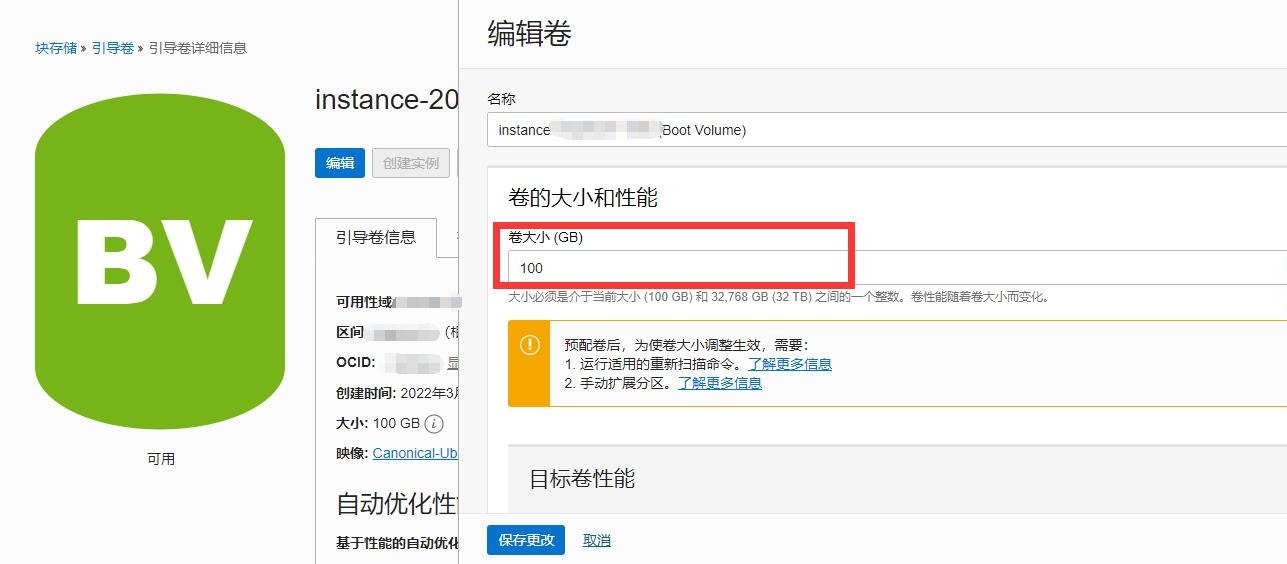

成功后进入vps,输入上面的两条命令,执行完毕后再reboot或者在实例页面重启实例
重启完毕进入vps,输入df -hl 就会看到硬盘已经加成功了
更换IP
还是进入实例详情页,然后点击附加的VNIC

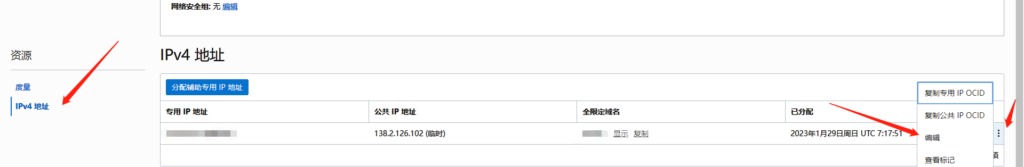
先选择到没有公共IP删除原来的IP保存,再编辑点击临时公共IP就会换成新的IP了
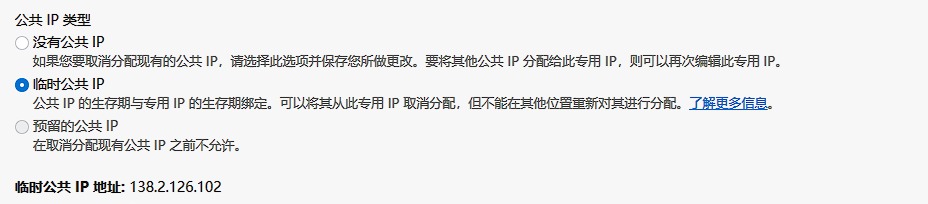
甲骨文云vps优化
https://blog.fxx6.top/posts/oracle-cloud-vps-11/